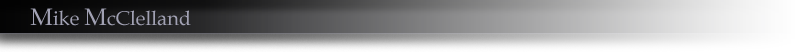
This is the documentation created for this Tool:
ArenaNet Cinematics Multi-Copy Keys Tool
(With Flocking and Random Offsets)
![]()
Intro
This tool is for copying keys from one object to multiple other selected objects. The last selected object is the source to copy from, and then it will be pasted from first selected to last. If any channels are selected in the channel box, those will be the ones copied, otherwise all will be copied.
If a range is selected on the timeline, that time-range will be copied.
Otherwise, if a time-range of keys are selected in the graph editor, that
is the time range that will be copied.
Additionally, the pasted keys can be offset by a value.
Example shows copying all keys, with flocking of 30 frames between objects:
![]()
Example shows copying just the TranslateX and TranslateY keys, with flocking of 30 frames between objects:
![]()
User Interface
![]()
Standard: means that all the pasted animations will be offset from the original by value given in the text box.
Flocking: means each
of the pasted animations will be offset from the one on the previous object
in the selection, by value given in the text box.
Flocking Over Range: means the pasted
animations will be distributed evenly across the range value given in
the text box.
Random: means the pasted animations
will be distributed randomly across the range value given in the text
box.
The length of the animation, pasted on each object, will not vary- just
the start time, and relative end time.