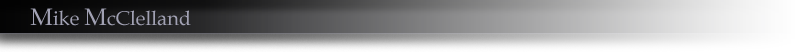
This is the documentation created for this Tool:
ArenaNet Cinematics Hold Animation Tool
![]()
Intro
This
is a tool currently available in the Cinematics
Shelf/Toolbar in Maya 2018 and 2014. The intended use of the
tool is to create keys for an animation to hold a pose over a period of
time.
If Needed, the tool can be launched by the Arch Hotkey command: my.core.codex.runTool(my.core.codex.get('Cinematics_HoldAnimationTool'))
Hold Current Value
If a range of frames is selected on the timeline, keys will be created so that they hold the value of the current frame over that period of time. Note: existing keys in that range will be deleted or overwritten.
A
hotkey for this button can be created using the command: my.core.codex.runTool(my.core.codex.get('Cinematics_SetHoldRange'),
currentOrAverage='Current')
![]()
Hold Average Value
If a range of frames is selected on the timeline, keys will be created so that they hold the average value (of the beginning and end frames) over that period of time. Note: existing keys in that range will be deleted or overwritten.
A hotkey for this button can be created using the command: my.core.codex.runTool(my.core.codex.get('Cinematics_SetHoldRange'), currentOrAverage='Average')
![]()
Set Key to Previous Key Value
Create a key on the current frame with a value that is the same as the previous key on the curve.
A
hotkey for this button can be created using the command: my.core.codex.runTool(my.core.codex.get('Cinematics_SetHoldPrevNext'),
previousNext='Previous')
![]()
Set Key to Next Key Value
Create a key on the current frame with a value that is the same as the Next key on the curve.
A hotkey for this button can be created using the command: my.core.codex.runTool(my.core.codex.get('Cinematics_SetHoldPrevNext'), previousNext='Previous')
![]()